









₨ 19,745
Out of stock
Out of stock
Payment Methods:
Experience next-level comfort and productivity with the powerful MK850 Performance. You’ll conquer work in comfort thanks to the cushioned palm rest, curved keyframe and contoured mouse. Switch between screens on both your keyboard and mouse for seamless multi-tasking.


Fly through documents and web pages with hyper-fast scrolling and type quietly and efficiently on a full-sized keyboard with carefully-crafted concave keys.

Start typing on your computer, then switch to your tablet, phone or computer with the touch of a button. Your mouse pairs with up to 3 devices for seamless multi-tasking.

The oversized, cushioned palm rest and curved keyframe gives you support for all-day typing. Adjustable tilt legs offer the perfect typing angle. And the contoured design and soft rubber surface of the mouse fits comfortably in your palm.
Fly through documents and web pages with hyper-fast scrolling and type quietly and efficiently on a full-sized keyboard with carefully-crafted concave keys.

Start typing on your computer, then switch to your tablet, phone or computer with the touch of a button. Your mouse pairs with up to 3 devices for seamless multi-tasking.

The oversized, cushioned palm rest and curved keyframe gives you support for all-day typing. Adjustable tilt legs offer the perfect typing angle. And the contoured design and soft rubber surface of the mouse fits comfortably in your palm.

Your keyboard won’t require new batteries for 36 months and your mouse stays powered for 24 months. Connect wirelessly to your devices with Logitech Unifying™ USB receiver or pair via Bluetooth® low energy technology.

A standard 19mm spacing between the keys provides a familiar desk typing experience. Together with a large strike area it prevents unintentional keystrokes. MK850 Performance features well-scooped keycaps to help guide the fingers to the center of the key for a clean stroke.

Choose from three tilt positions based on your typing preference. Sturdy legs adjust from flat (zero) to 4 or 8-degrees, and hold firmly in place while typing.

Designed with a slight wave to help create a natural typing position. It’s a full-size keyboard with a familiar layout—no need to adjust your typing style. The large cushioned palm rest is made of soft yet resistant material, providing full wrist support while typing. It helps push the wrist up to reduce pressure and hand fatigue.
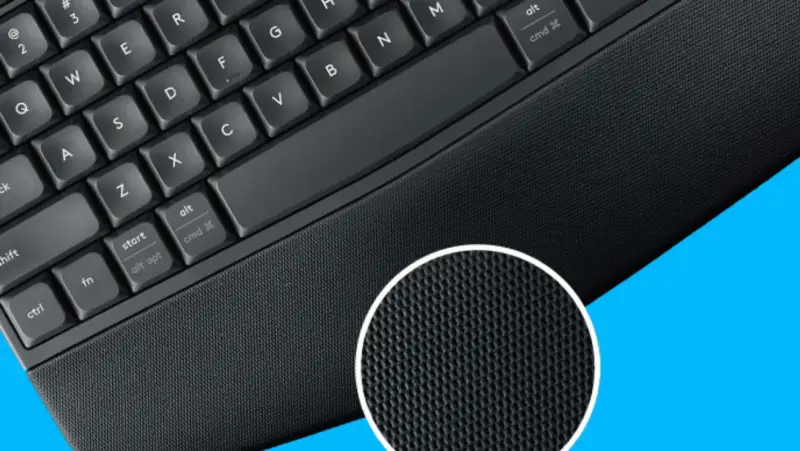
Copy, paste, play, pause, adjust volume and more. All your favorite actions are faster and easier to perform with customized keys—no matter which device or OS you’re using.

The MK850 works with Windows® and Mac operating systems, allowing and you to switch between all the devices you have connected. Key Labels: Colors identify functions. Gray labels for Apple devices running Mac OS X or iOS. White labels on gray circles for Alt Gr on Windows computers. Split Key Labels: Above the split line shows the modifier sent to a Windows, Android™ or Chrome™ device. Below the split line shows the modifier sent to an Apple Macintosh, iPhone, or iPad.

Type and switch seamlessly between your computer, tablet, and smartphone. Pair your mouse with up to 3 devices. MK850 Performance combo has been optimized for use with your operating systems including Windows, Mac, and Chrome.

Download Logi Options+ App: Available on Windows and macOS at logitech.com/optionsplus
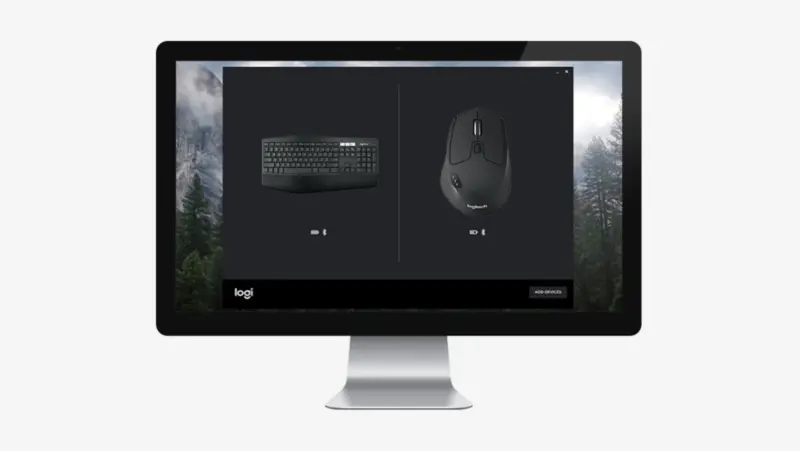
Turn on keyboard and mouse.

Press the Easy-Switch button to select channel. After selecting the channel, press and hold the Easy-Switch button for 3 seconds to enter pairing mode.

To connect via Bluetooth, open Bluetooth settings and pair your mouse and keyboard. To connect via the Unifying receiver, start by configuring the keyboard to your operating system. Press Fn + O for Mac or Fn + P for Windows for 3 seconds. Once the LED blinks fast, you can plug in the receiver. For more information on how to connect please go to : Logitech MK850 Support Enjoy your new devices.
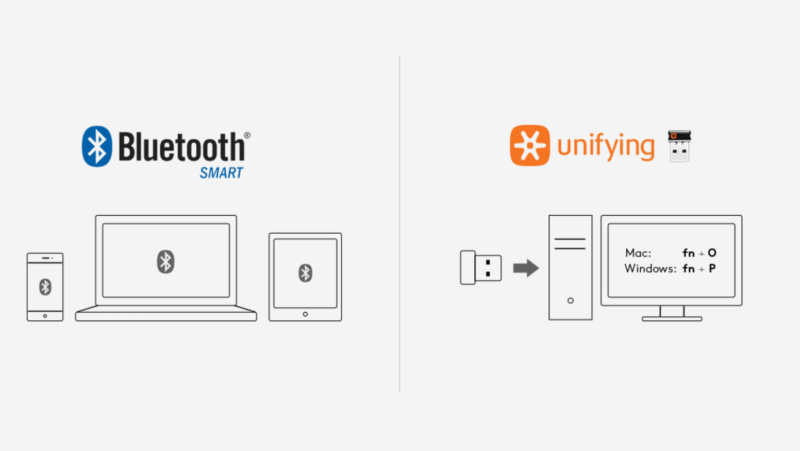
| Brand |
Logitech |
|---|---|
| Color |
Black |


When it comes to online shopping in Pakistan, Gadgets360 prides itself on providing you with a clear and transparent shipping policy.
What is the estimated delivery time?
We understand the excitement you experience when shopping online. That’s why we’re equally excited to deliver the product without a scratch and as quickly as possible. While we try to get your product into your hands as fast as possible, all online orders usually take 24-72 hours to be there. In extremely rare cases, it may take up to 5 working days. Like you, our valued staff likes to enjoy life as well. As such, the only times Pakistan Store can’t deliver are Sundays and Public Holidays.
Express Shipping
Unless specified on the Product Detail Page, Gadgets360 offers its online shoppers the convenience of fast shipping. Where shipping charges are applicable, such as when we use our reliable courier service, we will clearly inform you before you finalize your purchase.
Shipping Invoice
Gadgets360 provides a detailed shipping invoice with each order checkout page, outlining the price, quantities, and shipping charges (where applicable). If you would like further clarification about gadgets360’s payment options, feel free to contact us on (+92) 3 111 100 567 or email us at [email protected]
Only logged in customers who have purchased this product can post reviews.
There are no reviews yet
No account yet?
Create an Account
Reviews
There are no reviews yet